このサイトはアフィリエイト広告によって運営されています
This web site contains affiliate promotions.
English Guide to Online Contract for SoftBank HIKARI
|
|
|

SoftBank HIKARI(SoftBank光) is an internet service provided by SoftBank, the 4th largest company in Japan.
This page is the English guide to the online contract for SoftBank HIKARI through the promotional link.
Below is SoftBank HIKARI's promotional page, and by getting a contract for the internet service through this page, you can get a discount on a monthly fee or a cashback.
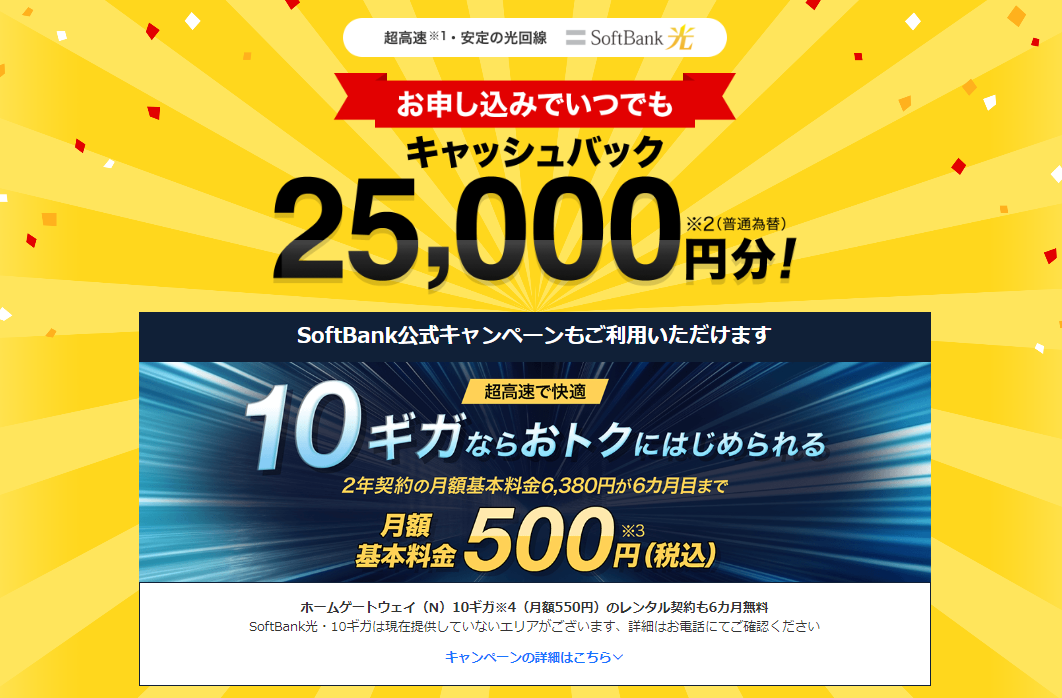
|
Monthly Charge Discount *Those are the prices if you divide 25,000yen cashback offered via this promotion and apply to monthly fees + If you switch your current internet service to Softbank HIKARI, SoftBank will pay all the cancellation fee.
• Promotional web page: Softbank HIKARI(Softbank光)
|
Open this English guide page and online ordering page together via the link above, and fill in the ordering page with referring to the guide page.
This guide page's letters are too small to read on a smartphone, so
* We recommend you to read the guide page on your desktop or laptop.
(for Mansion Course)
1. Select Your Current Internet Service
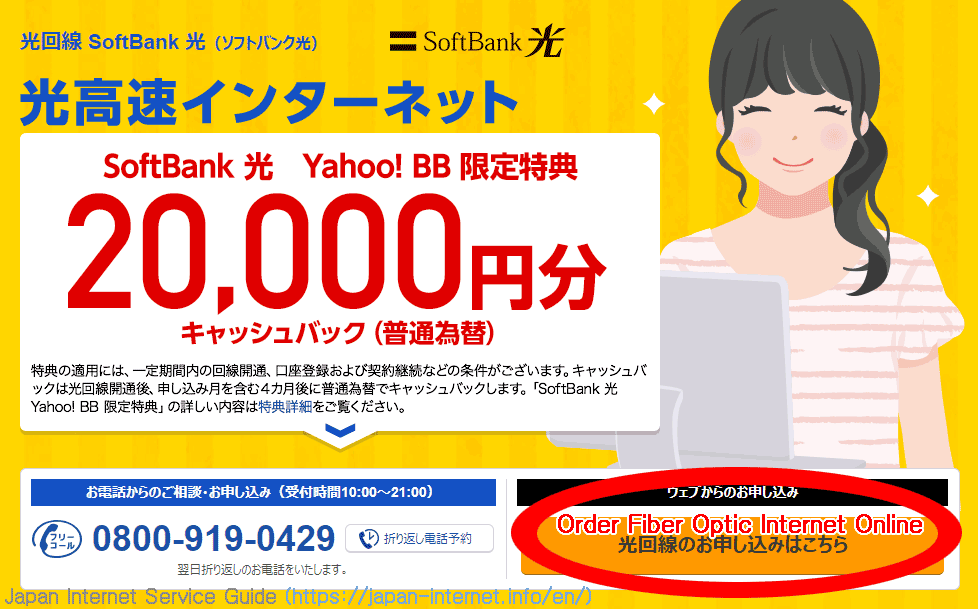
First, click "Order Fiber Optic Internet Online" button on the promotional page.
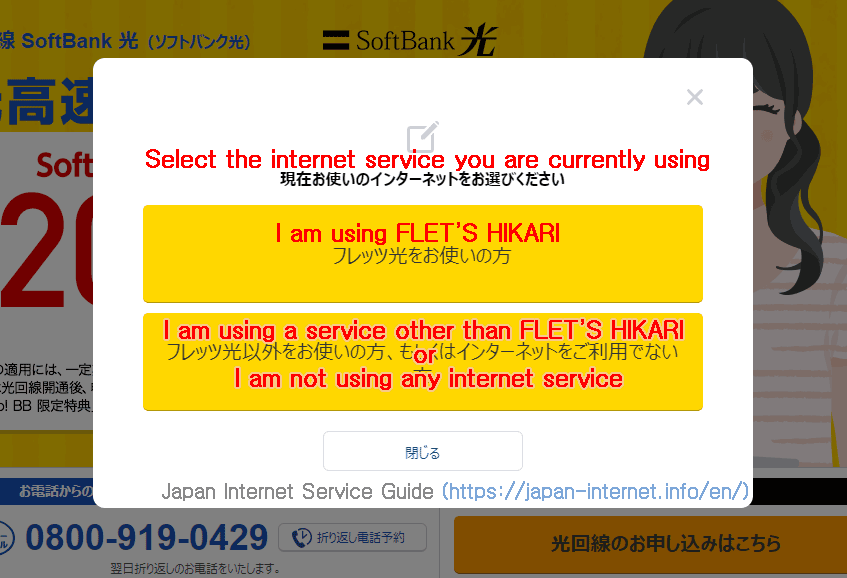
Then select the internet service you are currently using.
If SoftBank HIKARI is going to be your first internet service in Japan, click "I am using a service other than FLET’S HIKARI or I am not using any internet service."
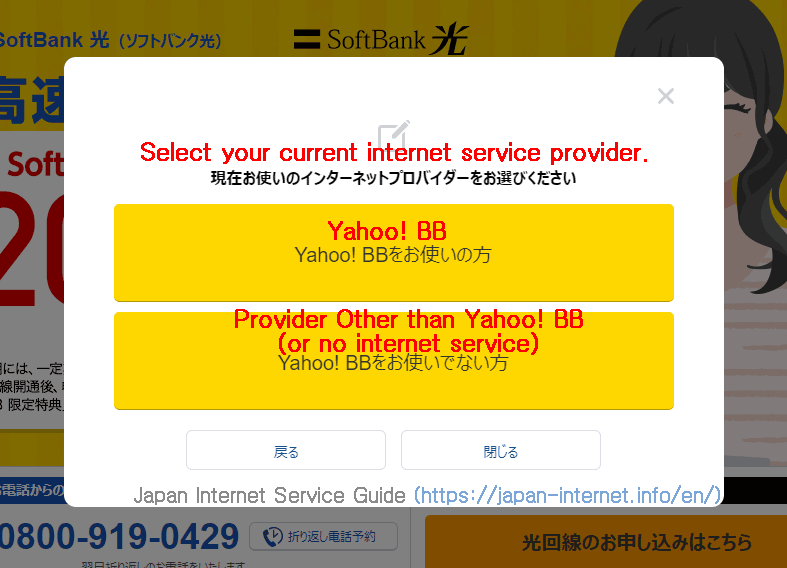
Then it will ask your current provider. If you are not using any internet service, click "Provider Other than Yahoo! BB (or no internet service)."
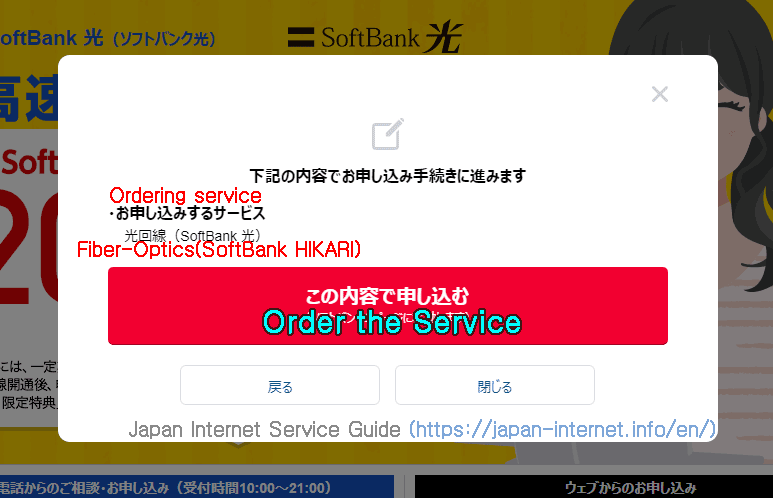
Then click "Order the Service."
2. Fill in Your Information
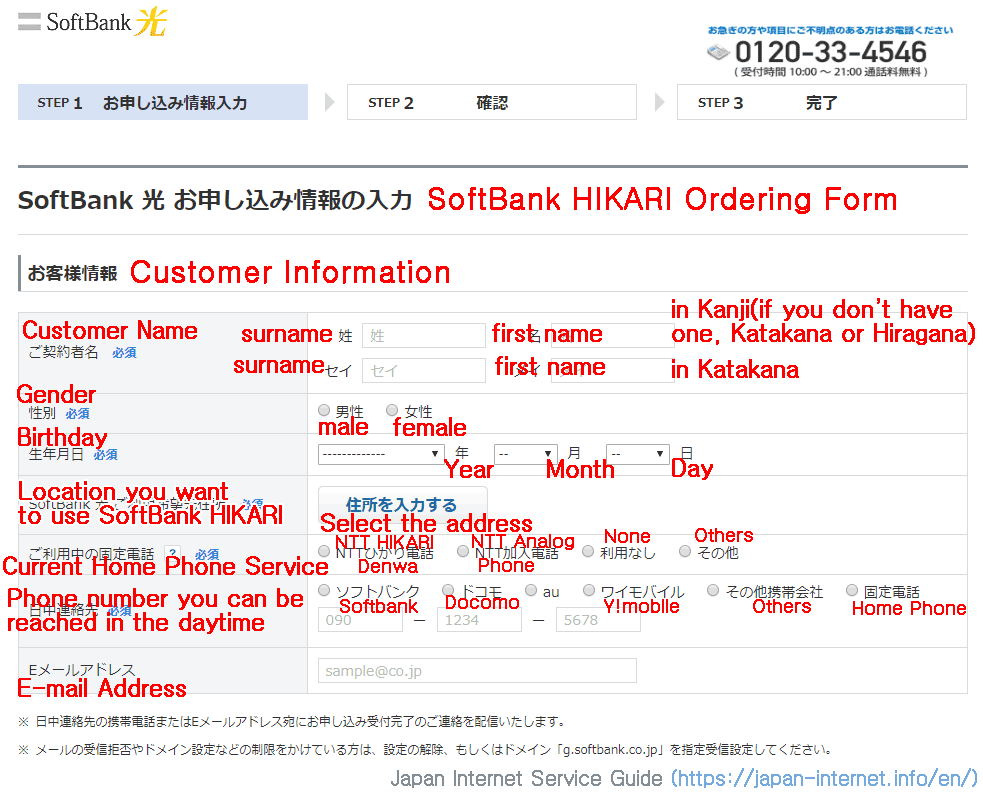
Fill in your information here. The first two spaces for your name require you to put your name in Kanji, but if you don't have one, name in Katakana or Hiragana is fine.
When you click "Select the Address," a small window like below will show up.
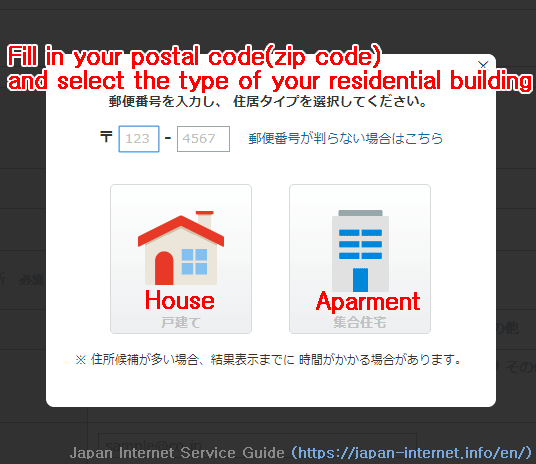
Fill in your postal code(zip code) and select the type of your residential building. Then you will need to choose more details of your address. If you don't know your zip code, put your address on Google, then it will show you.
3. Preferred Dates for Fiber Installation & Pocket WiFi Service
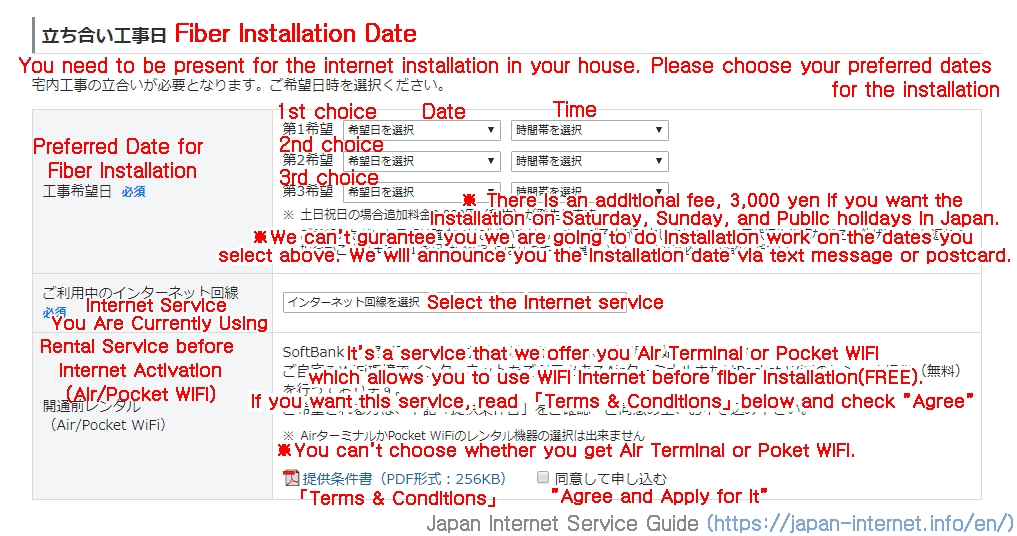
About Fiber Installation Dates
Although if you live in an apartment, in most cases, you might not need to be home during fiber installation,
SoftBank wants every customer to choose several dates that they can be home while the installation. And they will pick one date they can do the work.
(After online ordering of SoftBank HIKARI, SoftBank will let you know whether you need to be home or not on the installation day.)
There is an additional fee, 3,000 yen if you want the installation on Saturday, Sunday, and Public holidays in Japan.
However, SoftBank can't guarantee you they can do the installation work on the dates you select above. After you finish ordering the service, they will announce you an available installation date via text message or postcard.
Internet Service You Are Currently Using
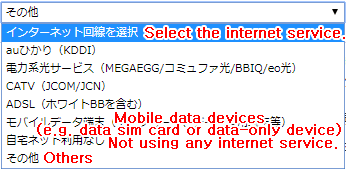
Select "自宅ネット利用なし(not using any internet service)" if SoftBank HIKARI will be your first internet service. And if you have no idea what internet service you are using now, just click "その他(Others)."
Rental Service before the Internet Activation (Air/Pocket WiFi)
It’s a "free" service that SoftBank HIKARI offers its customers Air Terminal of SoftBank Air or Pocket WiFi which allows you to use the WiFi internet before the fiber installation. If you want this service, check ”Agree and Apply for It.”
4. Order Optional Services
Below is the place to order optional services. Note "Ouchiwari HIKARI Set (Internet + Smartphone Bundled Deal)" here. 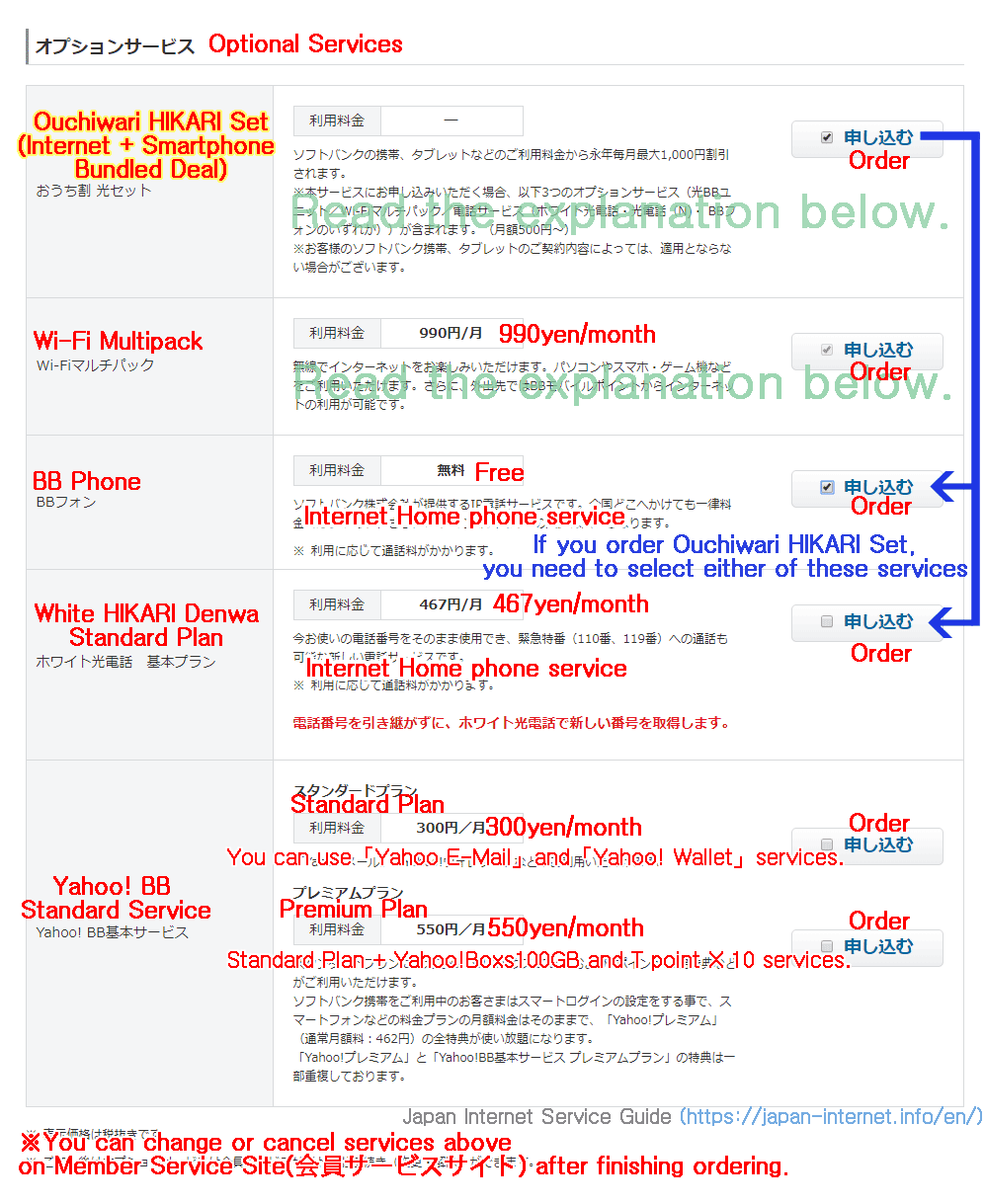
Although the optional services above are not really necessary to order for using the internet,
if you are a current or potential SoftBank smartphone user, you had better order "Ouchiwari HIKARI Set (Internet + Smartphone Bundled Deal)" to get a discount on a monthly charge of your smartphone.
Depending on your data plan, by ordering the bundled set, you can get 500~1,080 yen discount on your smartphone monthly fee.
Ordering this bundle, you are required to order services below
• HIKARI BB Unit(光BBユニット)
• Wi-Fi Multipack(Wi-Fiマルチパック)
• BB Phone(BBフォン) or White HIKARI Denwa(ホワイト光電話)
(description of the services will be followed later.)
So, if you order Ouchiwari HIKARI Set, you need to check "Order" for either "BB Phone" or "White HIKARI Denwa BB Phone".
If you order those services separately, the total cost will be 1,924 yen but by ordering the bundle, you get a discount for those services, thus it will be just 540 yen(whether you order BB Phone or White HIKARI Denwa BB Phone) for all the services together.
SoftBank Option Services
HIKARI BB Unit(光BBユニット) is SoftBank HIKARI's router rental service that user can use Wi-Fi Multipack(Wi-Fiマルチパック) and White HIKARI Denwa(ホワイト光電話) services.
Wi-Fi Multipack(Wi-Fiマルチパック) is simply a Wi-Fi internet service you can use at home. This service also allows you to use Wi-Fi connection at places called BB Mobile Point(BBモバイルポイント) outside your home.
BB Phone(BBフォン) and White HIKARI Denwa(ホワイト光電話) are internet home phone services that SoftBank provides.
You don't need to order Yahoo! BB Standard Services.
5. Agree to Terms and Conditions & Check Order Information
Finally below is the page for checking terms and conditions.
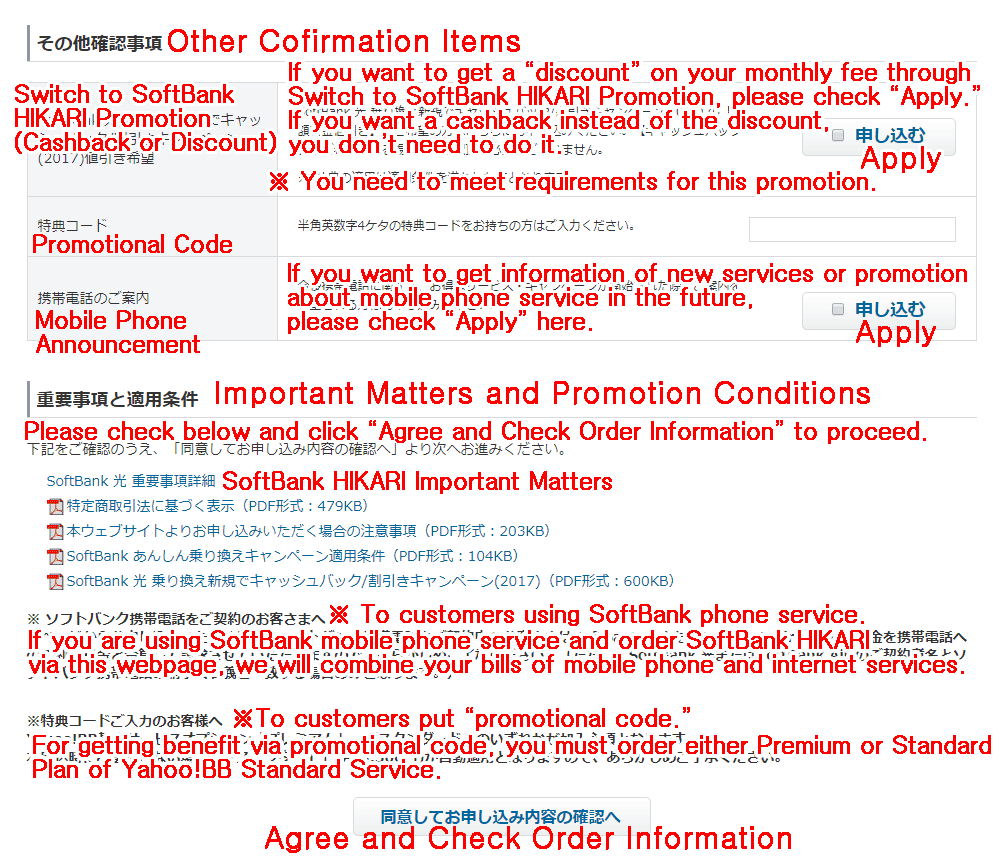
About Switch to SoftBank HIKARI Promotion(Cashback or Discount)
This promotion is only applied to customers who switch their current internet services to SoftBank HIKARI.
If you want to get a "discount" on your monthly fee through Switch to SoftBank HIKARI Promotion, check "Apply." If you want a cashback instead of the discount, you don’t need to do it.
If You Are a SoftBank Phone Service User
If you are using SoftBank mobile phone service and order SoftBank HIKARI via this webpage, SoftBank will combine your bills of mobile phone and internet services.
6. After Online Ordering...
Below are what will happen after online ordering.
In about a Week after Online Ordering

You are going to get Guidebook to Internet Activation(ご利⽤開始のご案内) via mail or text message. Check the activation date(fiber installation date) and whether you need to be present for the internet installation or not.
Before the Activation Date(fiber installation date)
SoftBank will send you HIKARI BB Unit(光BBユニット), device necessary for the internet connection. After the installation work, you need to set this device up.
If you need to be present for the installation work, the day before or on the installation date, NTT EAST or NTT WEST will contact you to announce you approximate time they are going to do the work.
Activation Date(fiber installation date)

If you need to be present for the installation, a cable installer of NTT EAST or NTT WEST will come to do the work.
The installation takes less than 1 hour if you ordered Mansion Course and 1-2 hours if you ordered House Course.
After the work finished, connect HIKARI BB Unit(光BBユニット) and finalize internet installation. After that, you can use the internet.
About 8 Days after the Activation
Via mail or text message, SoftBank will announce you that the procedure for the internet installation is all done. Check the date the contract was established and the date SoftBank starts to charge a fee of the internet service.
|
|
|
