このサイトはアフィリエイト広告によって運営されています
This web site contains affiliate promotions.
Guide to Smarter Contract: Docomo HIKARI
|
|
|

Docomo HIKARI is provided by NTT which is the largest Telecommunication Company in Japan.
NTT Group is also a globally known company as it owns an American web hosting company "Verio."
Docomo HIKARI is known for its stable and fast internet as it uses Tier 1 network, but as it is a wholesale internet service, users need to join the service via designated ISPs.
This article explains Docomo HIKARI(ドコモ光)'s features such as speed, charges, bundle deal, official promotion, and requirements for getting a contract for it.
The Features of Docomo Hikari
The important thing you need to know before getting a contract for Docomo HIKARI is, you have to be a Docomo smartphone user before ordering the internet. It is because Docomo only provides bundle deals of their smartphone and home internet services.
And as Docomo HIKARI is a wholesale internet service, users need to pick one ISP(Internet Service Provider) when they join the service.
Below are details about it. Explanation about fees will be followed after it.
Require Docomo smartphone

Docomo provides only bundle deals of its smartphone and home internet service.
For joining the Docomo HIKARI, you have to get a contract for the Docomo smartphone service first.
*If you don't have a Docomo smartphone, we recommendSoftbank HIKARI or au HIKARI internet which are as fast as Docomo HIKARI with reasonable prices.
Although Docomo requires its smartphone to join its internet service, it offers a monthly discount for the bundle deal.
*see Docomo Smartphone Bundle for details.
Docomo HIKARI Is a Whole Sale Service.
As Docomo HIKARI is a wholesale service, you need to pick one ISP(Internet Service Provider) when you join Docomo Hikari.
Although the initial fee & installation fee are the same for each ISPs, there are some differences(such as speed and monthly fee) between each of them.
*see How to choose ISP of Docomo HIKARI? for details.
Monthly Fee

There are two types of monthly plans for Docomo HIKARI internet, and depending on which type of monthly plan the ISP offers, your monthly fee for Docomo HIKARI changes.
| Housing Plan | Type A | Type B |
|---|---|---|
| Home (Detached house) |
5,720 yen | 5,940 yen |
| Mansion (apartment) |
4,400 yen | 4,620 yen |
If you pick Type A ISP, the monthly charge is 5,720 yen for detached houses and 4,400 yen for apartments.
You can see Type B is just 220 yen more expensive than Type A.
Here is the list of major ISPs of Docomo HIKARI, which shows the types of their monthly fee plan.
| Type A | Type B |
|---|---|
| OCN
@TCOM |
Initial Fee & Installation Fee
Basically, you have to pay an expensive installation fee when you join an internet service in Japan.
For Docomo HIKARI, you need to pay 22,000 yen for detached houses, 22,000 yen for apartments.
However, via promotion, the installation fees become free. You have to pay only the initial fee, 4,950 yen at the beginning.
(for details about promotion seepromotion of Docomo HIKARI (by OCN))
| Housing Plan | Initial Fee | Installation Fee |
|---|---|---|
| Home (Detached house) |
4,950 yen | free via promotion |
| Mansion (apartment) |
4,950 yen | free via promotion |
*Installation on the weekend and holiday, extra 3,300 yen will be charged.
Smartphone Bundle Deal

Docomo HIKARI offers a monthly bundled discount for Docomo smartphone.
You can get 550 to 1,100 discount each smartphone contract.
If there are multiple Docomo smartphone users in your family, each member can get a discount depending on their data plans.
*Up to 20 smartphone users in your family can get the discount.
How to choose ISP of Docomo HIKARI?

As you can see in the picture above, there are various choices for ISPs of Docomo HIKARI.
Because Docomo HIKARI is a wholesale service, you need to pick one ISP among the designated ISPs when you order the internet service.
As we mentioned before, there are only two types of monthly fee plans, and the initial installation fee is all the same.
However, there are some differences between each ISP.
IPoE Connection is recommended

The biggest difference between ISPs is internet speed.
Docomo HIKARI depends on NTT system. It has to connect NTT Flet's network and ISP network via NTE (Network Termination Equipment).
However, NTT's NTE can't make the band broader when the traffic is high, so it makes the internet slow.
Some Docomo ISPs provide a connection called IPoE, it can avoid using NTE, and so it can make the band broader in the high traffic.
When you join Dcomo HIKARI, we recommend ISP which provides IPoE connection service.
Here are ISPs that provide IPoE connection.
OCN
![]() , GMO
, GMO
![]() , @nifty
, @nifty
![]() , Plala,BIGLOBE,hi-ho
, Plala,BIGLOBE,hi-ho
Should I choose a cheaper ISP?
As we mentioned before, there are two types of monthly fee plans, but there is only 220 yen difference per month between them.
| Housing Plan | Type A | Type B |
|---|---|---|
| Home (Detached house) |
5,720 yen | 5,940 yen |
| Mansion (apartment) |
4,400 yen | 4,620 yen |
If you care about this price difference, we recommend Type A ISP(such as GMO
![]() , the most popular Type A ISP).
, the most popular Type A ISP).
However, if you think the speed is important, we recommend OCN
![]() .
.
It's Type B ISP, but they have a strong network backbone which makes its internet fast.
OCN is provided by NTT communications.
They own the American web hosting company "Verio", which is known as Tier 1 network provider.
Tier 1 network is an IP network that can reach every other network on the internet. Other Tier 2 or Tier 3 ISPs have to connect to Tier 1 network for reaching all other networks in the world.
OCN is the only Tier 1 network provider in the Asian region, and it makes OCN offers faster and more stable internet than other Docomo's ISPs.
Below are the official promotion link and details of Docomo HIKARI by OCN.
<div id="campaign">

|
Monthly Charge
Promotion
Initial Fee: 4,950 yen
• Promotional web page: OCN for Docomo HIKARI
|
How to Contract OCN for Docomo HIKARI
To help English users to get a contract for Docomo HIKARI, here we explain how to order the service with the pictures below.
- Go to the official website of OCN
 , and click "Webでお申し込み"
, and click "Webでお申し込み"
- Enter name and other information
Name must be in Japanese. If you don't have Kanji name, you should fill both sections for Kanji and Katakana names in Katakana.
And the character "—" is not available in the section for name in Katakana. If your name has "ー" in Katakana, just omit it.
See the example below.
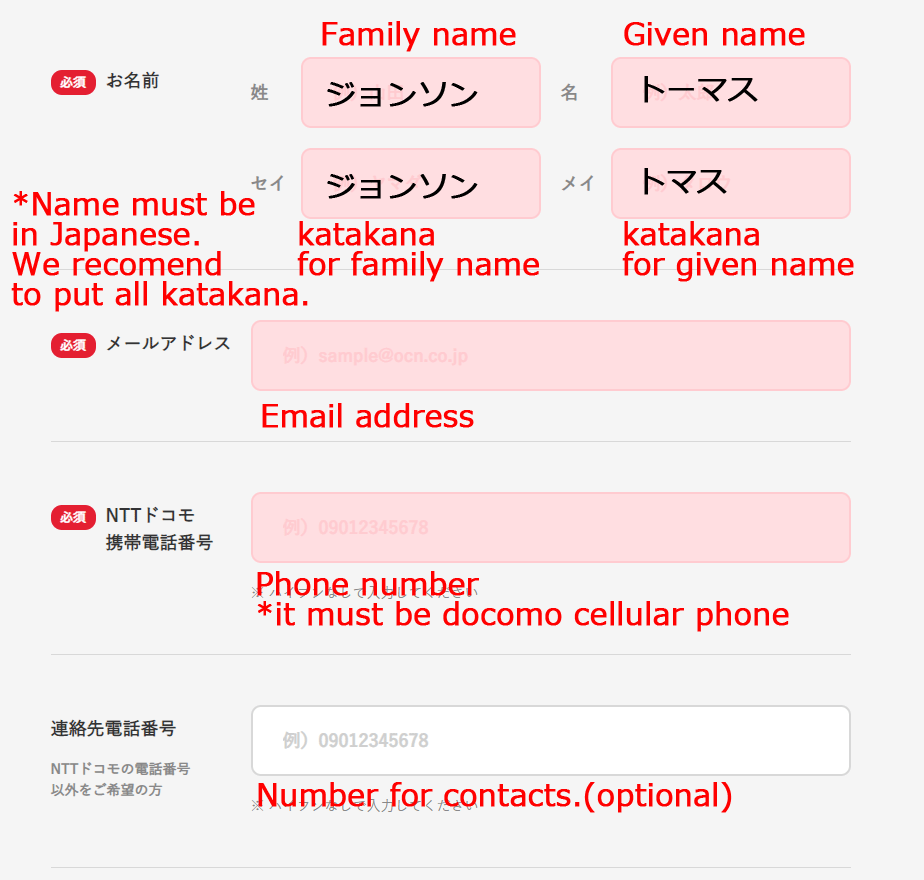
- Enter preferred contact days and time.
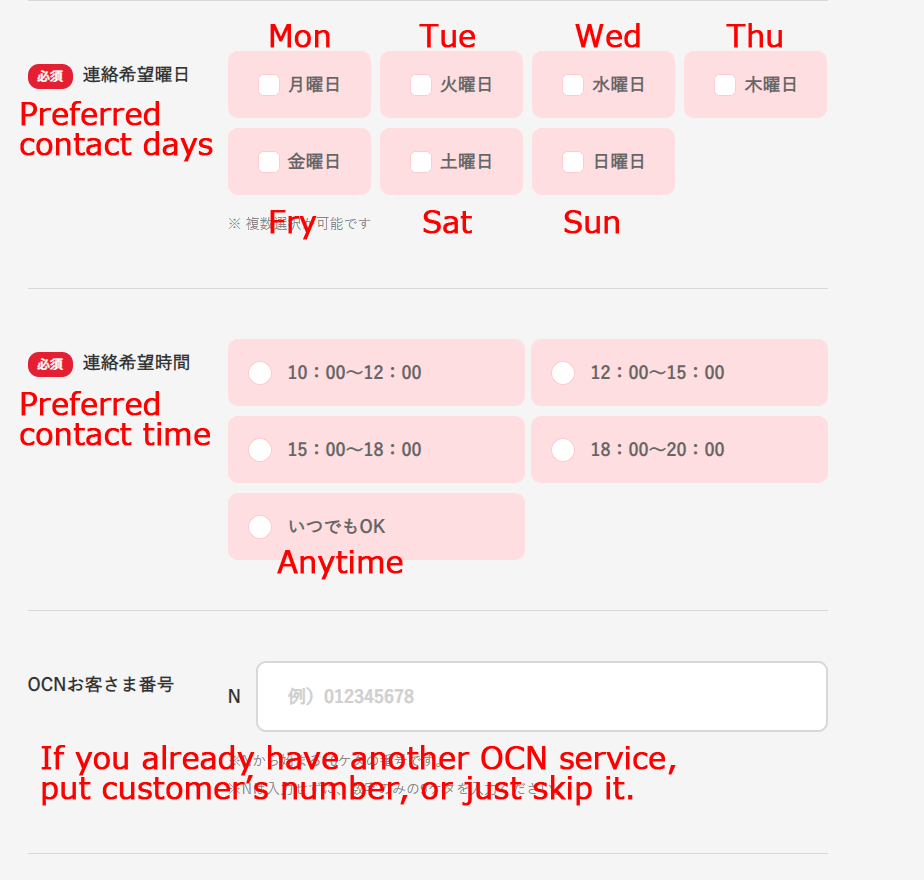
- Click the green button "確認画面へ"
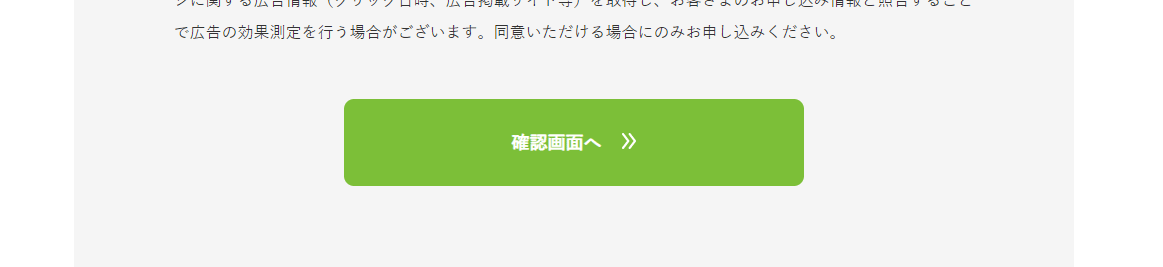
- If everything you entered is correct, click "こちらの内容で送信する"
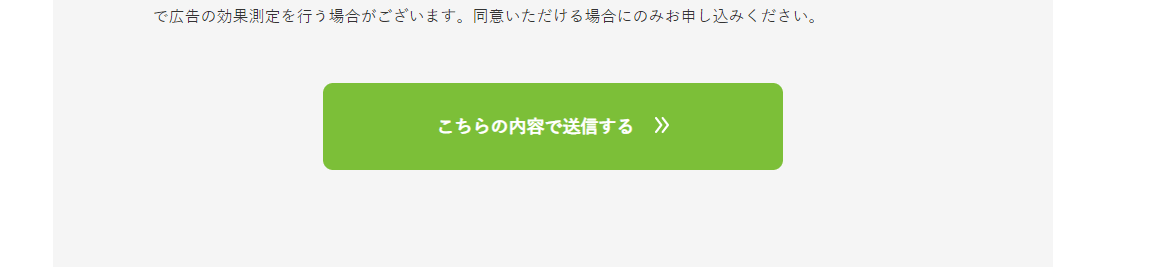
|
|
|
