このサイトはアフィリエイト広告によって運営されています
This web site contains affiliate promotions.
English Guide to Online Contract for au HIKARI
|
|
|

au HIKARI(auひかり) is an internet service provided by KDDI, one of the biggest telecommunications companies in Japan.
This page is the English guide to the online contract for au HIKARI through the promotional link of an internet service provider(ISP), So-net au HIKARI(So-net光auひかり).
(So-net au HIKARI is an au HIKARI's ISP, who offer the service with the cheapest price among au HIKARI's providers.)
Below is So-net au HIKARI's promotional page, and by getting a contract for au HIKARI through the page, you can get a discount on a monthly fee or cashback.

|
ISP: So-net光auひかり
Monthly Charge
Mansion Course(2-year contract):
Cashback House Course: 100,000 yen cashback Mansion Course: 38,000 yen cashback +You can get up to 30,000 yen for switching your current internet service to au HIKARI(auひかり).
• Promotional web page: au HIKARI (in Japanese only)
• English Guide to Online Contract *KANSAI AREA(Osaka,Kyoto,etc.,) LIMITED INFO au HIKARI is not available in Kansai area(Osaka, Hyogo, Aichi, Kyoto, Nara, Fukui, Shiga, and Wakayama) for now, but instead, eo HIKARI(eo光) internet by the same group's company can be ordered. eo HIKARI provides the internet with the same speed and stability of au HIKARI for a reasonable price. This service is specialized for the Kansai area like Osaka and Kyoto, so eo HIKARI is strongly recommended for those who live in the Kansai area, but people in other areas can not order or use this service. Below are the deals of eo HIKARI and the promotional link for it. House Course: 2,380 yen(for 12 months) Free fiber installation / 3,000 yen~10,000 yen gift card • Promotional web page: eo HIKARI(eo光)
|
Open this English guide page and online ordering page together via the link above, and fill in the ordering page with referring to the guide page.
This guide page's letters are too small to read on a smartphone, so
* We recommend you to read the guide page on your desktop or laptop.
1. Check Availability
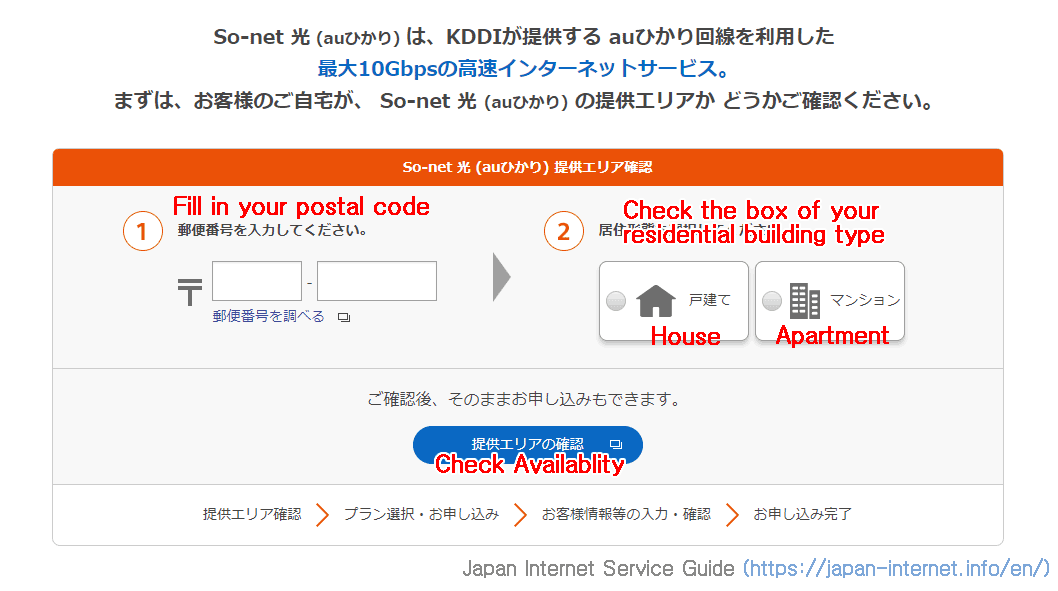
First, find the box above on the promotional page.
It's the place for checking availability of au HIKARI internet service for your home and located under the promotional ad.
Fill in your postal code(ZIP code) here and check the box of your residential building type.
All of the residential buildings in Japan can be categorized into two types: House and Mansion. A mansion in Japan doesn't mean a large luxury house but means a common apartment.
Depending on size, they can be called Apato(アパート in Japanese, which is for a small apartment) or Mansion(マンション in Japanese, which is for a big apartment).
For this page, Apartment was chosen for the residential building type. Click "Check Availability" after you finish.
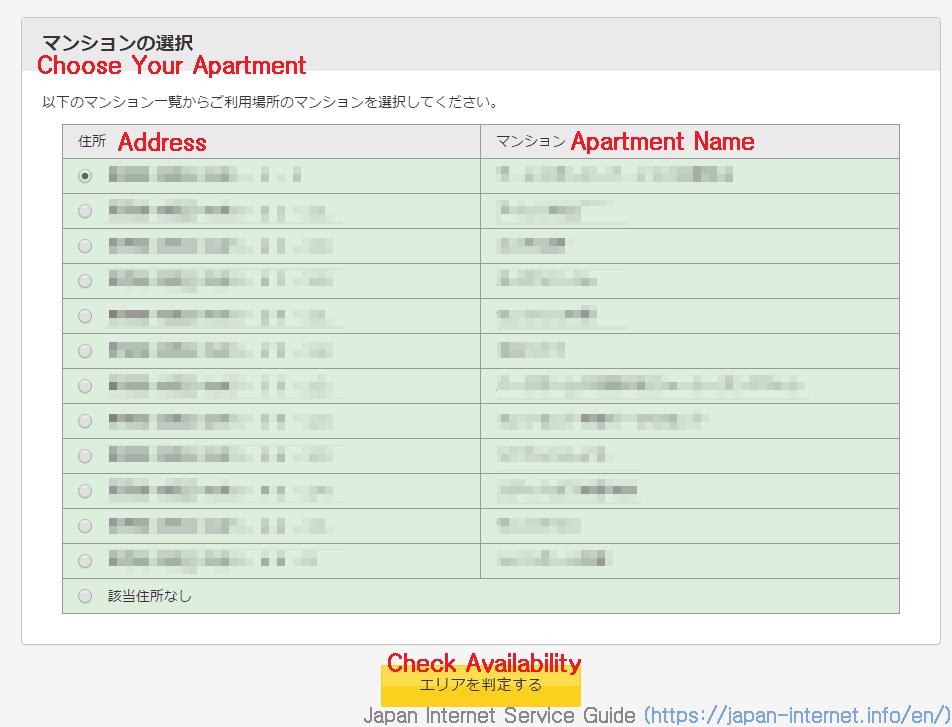
Then you will go to the next page where you choose your apartment. Choose your apartment and click "Check Availability."
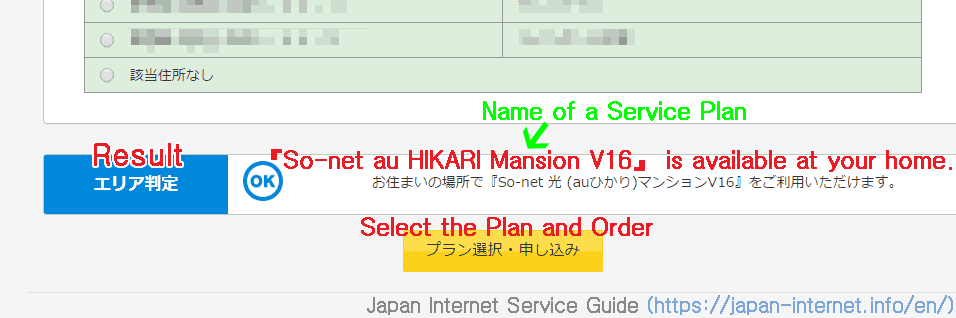
Then it will show you the result like above. In our case, it says "So-net au HIKARI Mansion V16 is available at your home."
So-net au HIKARI Mansion V16 is one of the service plans for Mansion Course.
Available service plans vary from place to place.
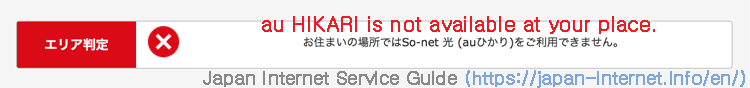
However, if your result says "au HIKARI is not available at your place" like above, you had better try to get a contract for a different internet service in Japan such as FLET'S HIKARI or NURO HIKARI.
Click "Select the Plan and Order."
2. Choose Course
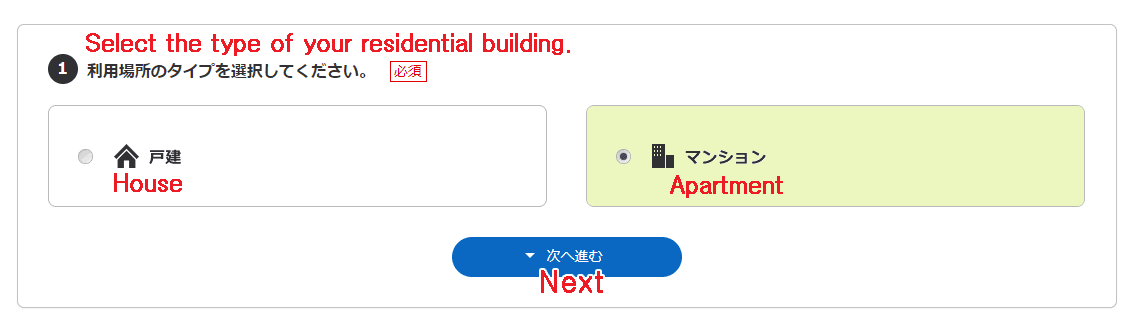
Again, on this page, select the type of your residential building. If you choose "house", you will make a contract for House Course, and if you choose "apartment", you will make a contract for Mansion Course. We selected "apartment" here.
3. Choose Promotion and Payment Plan
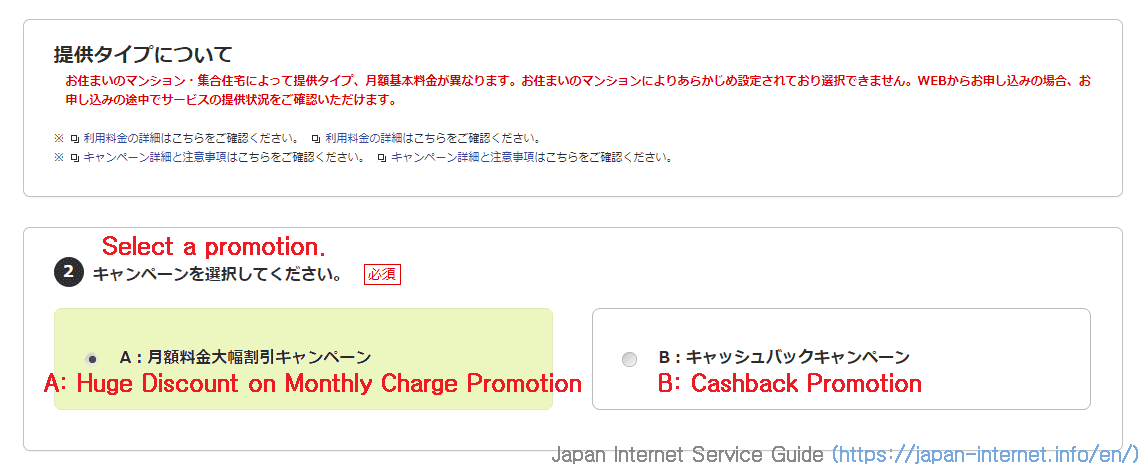
Select the promotion you want. Here we chose "Huge Discount on Monthly Charge Promotion."
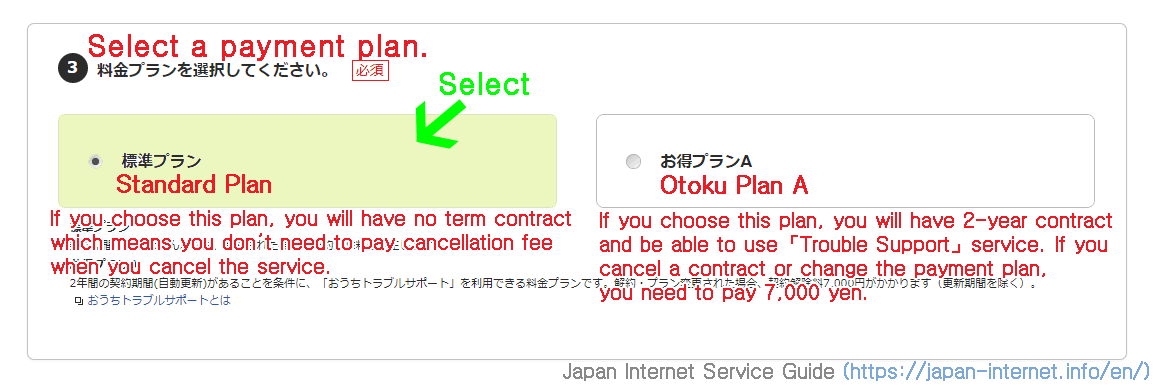
Choose a payment plan(not a billing method). Choose "Standard Plan" which doesn't have term contract and cancellation fee.
"Otoku Plan" is not recommendable as it requires you to have a 2-year contract, and "House Trouble Support(service support small house-related troubles such as the clogged toilet)" service they offer free for the plan is not really helpful.
4. Order "au HIKARI Home Phone Service" if necessary.
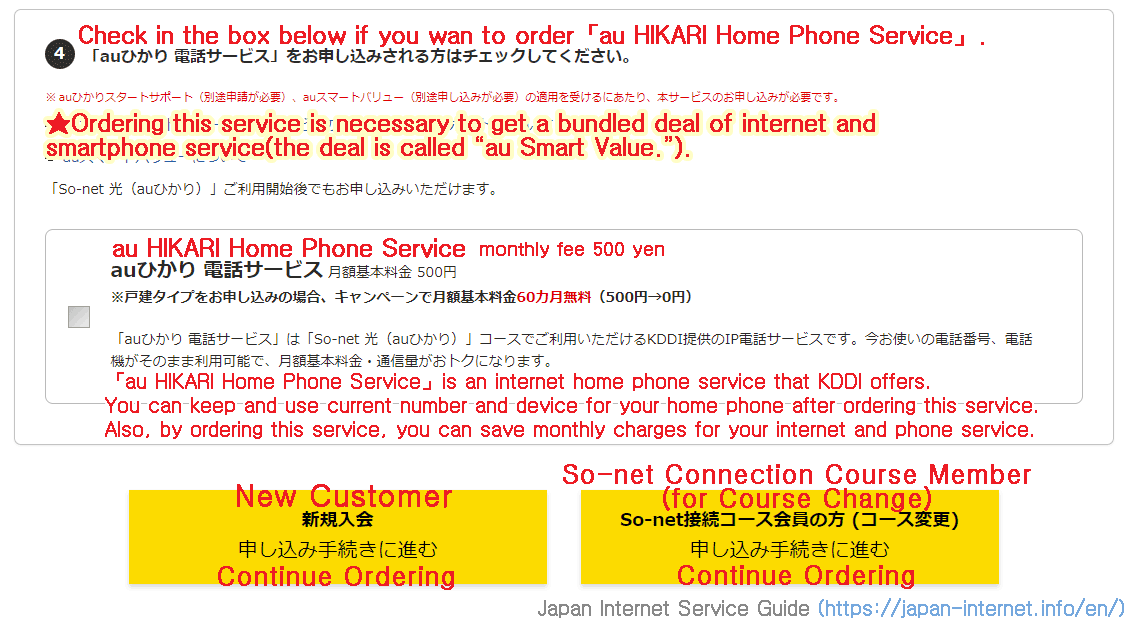
Although "au HIKARI Home Phone Service" is not mandatory to order, if you are a current or potential au smartphone user and want to get a bundled deal with au HIKARI internet service, you need to order this service.
You had better get a bundled deal by ordering this service even if you don't need a home phone.
It's because, despite a monthly fee of the service which is 500 yen, you get from 934 yen to 2,000 yen discount for the bundled deal(and the discount gets doubled or more if your family member use au smartphone, too).
Click "New Customer, Continue Ordering" button to proceed.
"So-net Connection Course Member(for Course Change), Continue Ordering" button is for people, who used to use other internet service provided by So-net such as So-net HIKARI Collabo, to change their internet service to So-net au HIKARI.
5. Enter Customer Information
Then, below are forms to fill in your information.
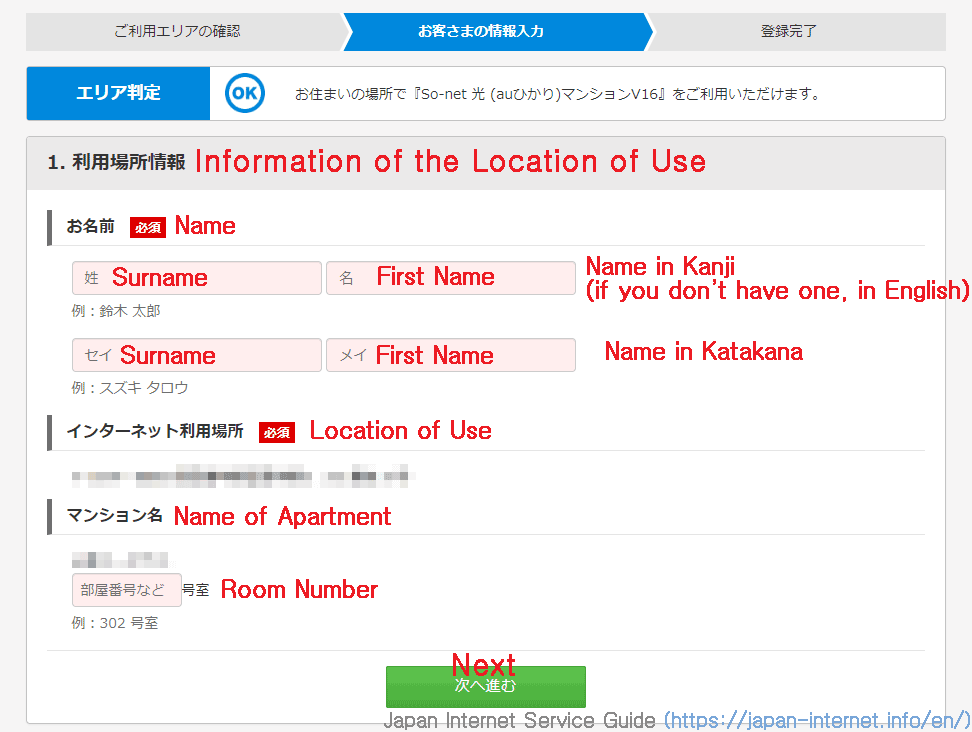
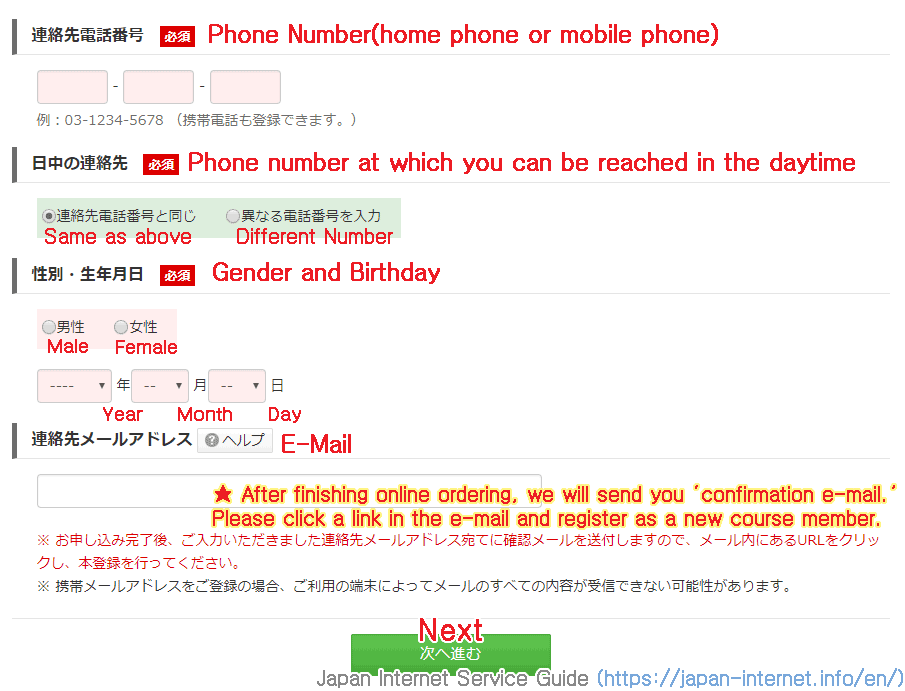
After finishing online ordering, you will get the confirmation e-mail from So-net. Member registering is necessary by clicking a link in the e-mail.
6. Order Optional Services
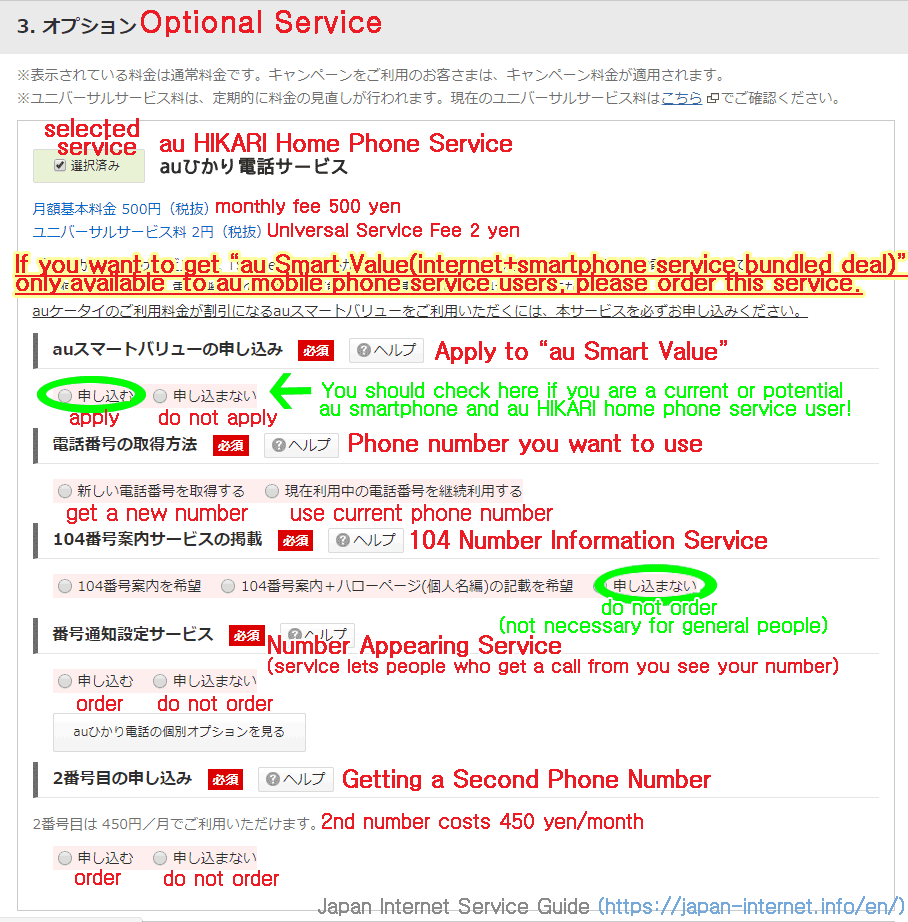
Here, you select the details of au HIKARI Home Phone service. As we previously ordered the service by checking the box for that, "Selected Service" is checked.
Check "Apply" under "Apply to au Smart Value" if you are a current or potential au smartphone and au HIKARI home phone service user.
If you don't apply to "au Smart Value," you can't get a bundled discount for a monthly fee of au internet + au phone service.
If you apply to au Smart Value, you will get a confirmation call from KDDI. Over the call, KDDI will finalize your application and explain details about the service.
"104 Number Information Service" is not necessary for general people, so you don't need to order it.
"Number Appearing Service" is a service that shows your phone number on phones of people you call to, and it is free.
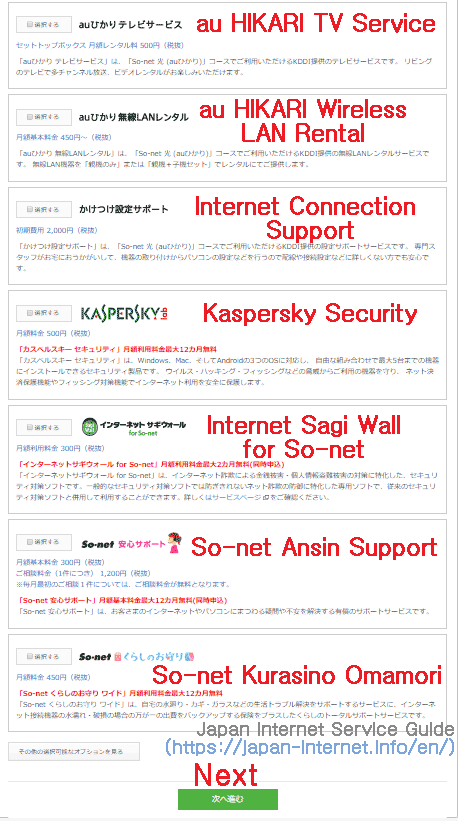
Above are other optional services that So-net provides. We don't cover the details about them here.
They are literally 'optional' so you don't need to order them(especially we don't recommend "au HIKARI Wireless LAN Rental" service as buying a new router rather than paying for this service monthly is cheaper).
7. Set up User ID and Password
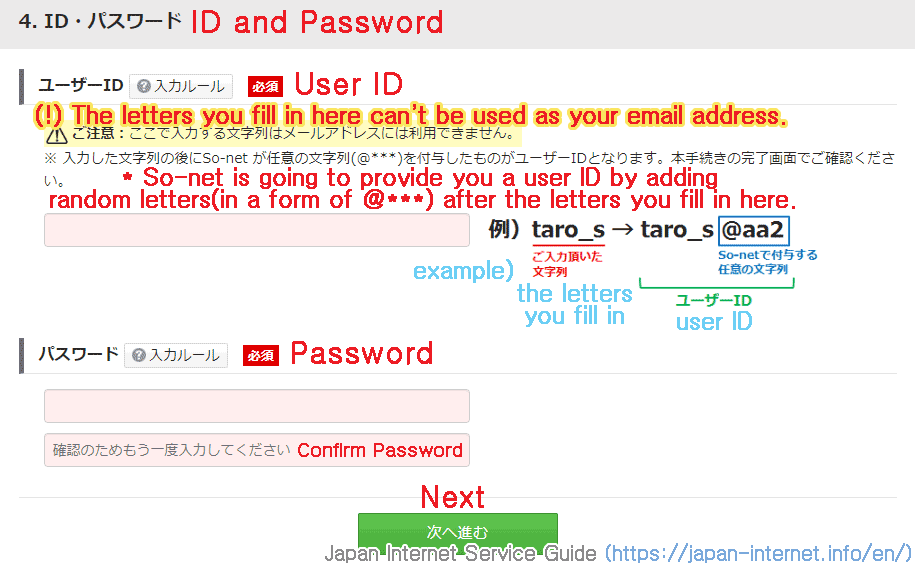
Set up your user Id and password here.
8. Choose Payment Method
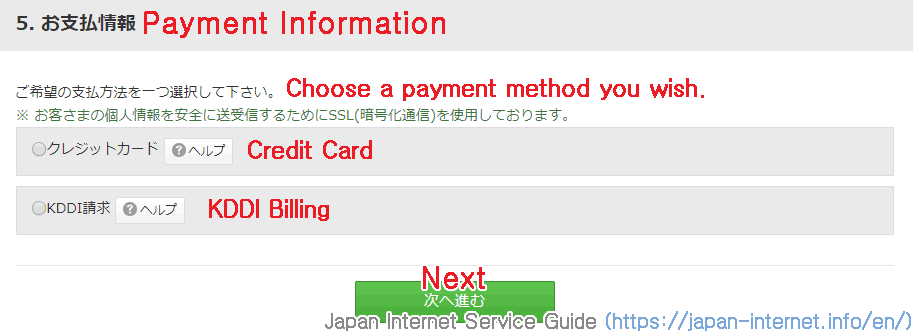
Choose your payment method. There are two payment methods, credit card and KDDI Billing.
KDDI Billing is a billing method that you get bills from KDDI, who is the network operator of au HIKARI, and pay bills at a convenience store or a bank.
If you select a credit card ↓
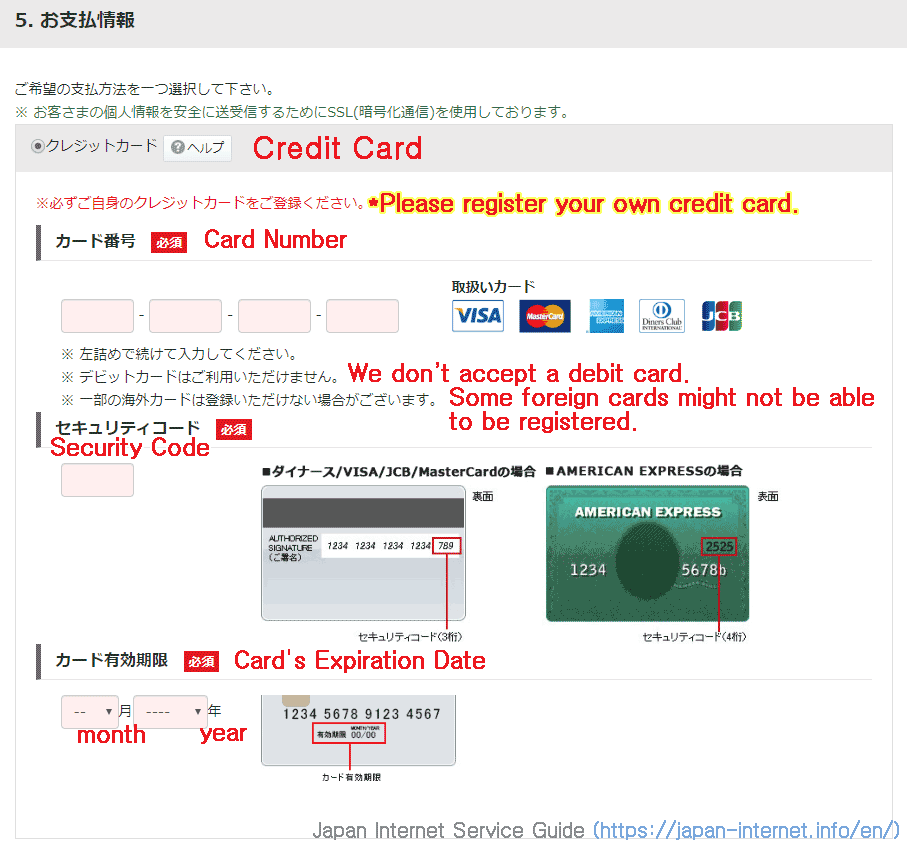
If you select KDDI Billing ↓
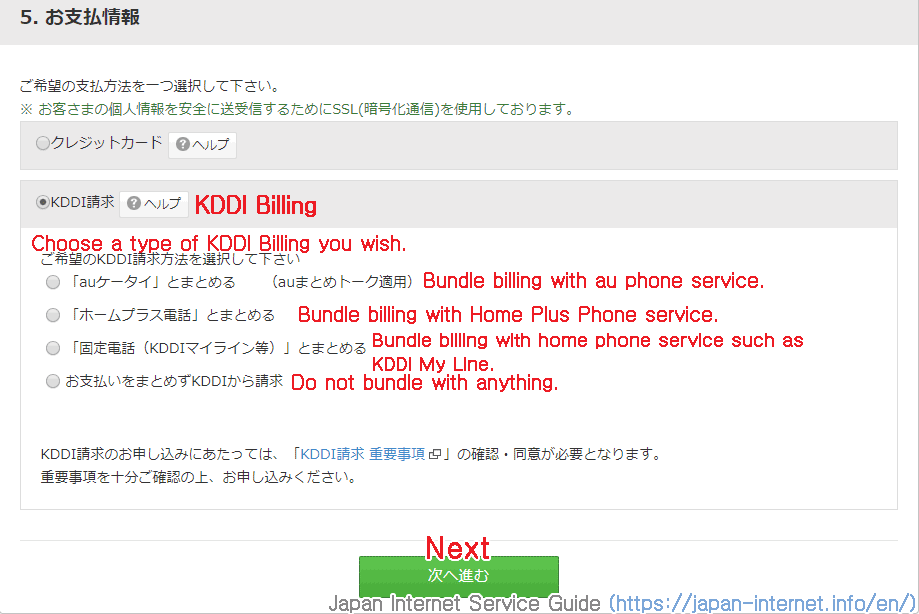
You can choose a type of KDDI Billing here. If you are an au phone user and choose "Bundle Billing with au Phone Service" by bundling bills of the internet and phone service you can save some fees for billing.
If you are not au phone user or don't want bundled bills, select "Do not Bundle with Anything." You can ignore 2nd and 3rd methods.
If you select "Bundle Billing with au Phone Service" ↓
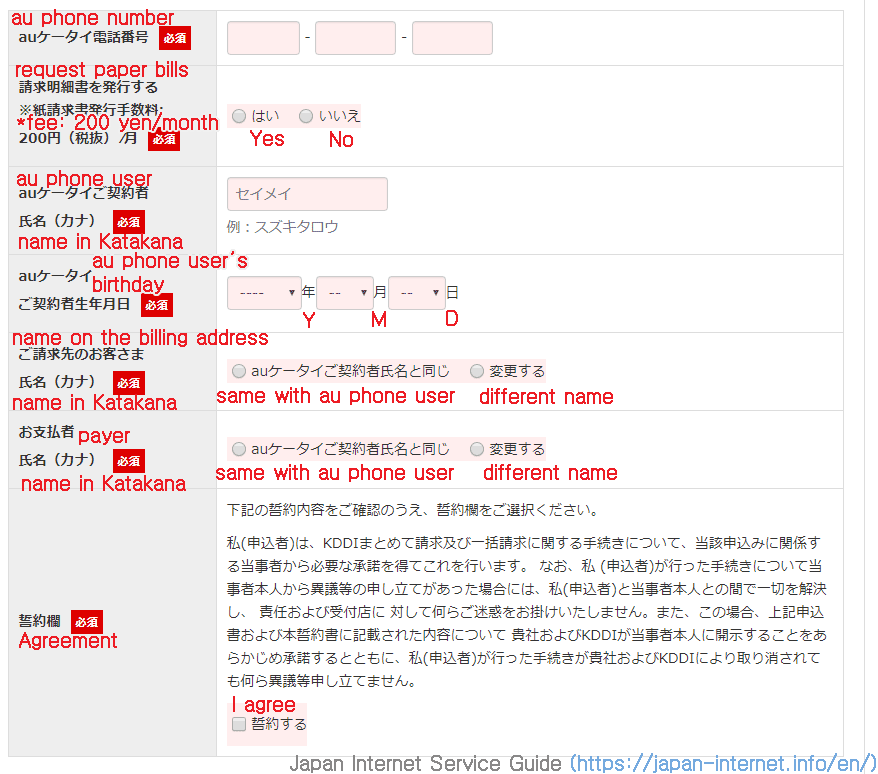
9. Check Agreement and Ordering Information and Confirm Order
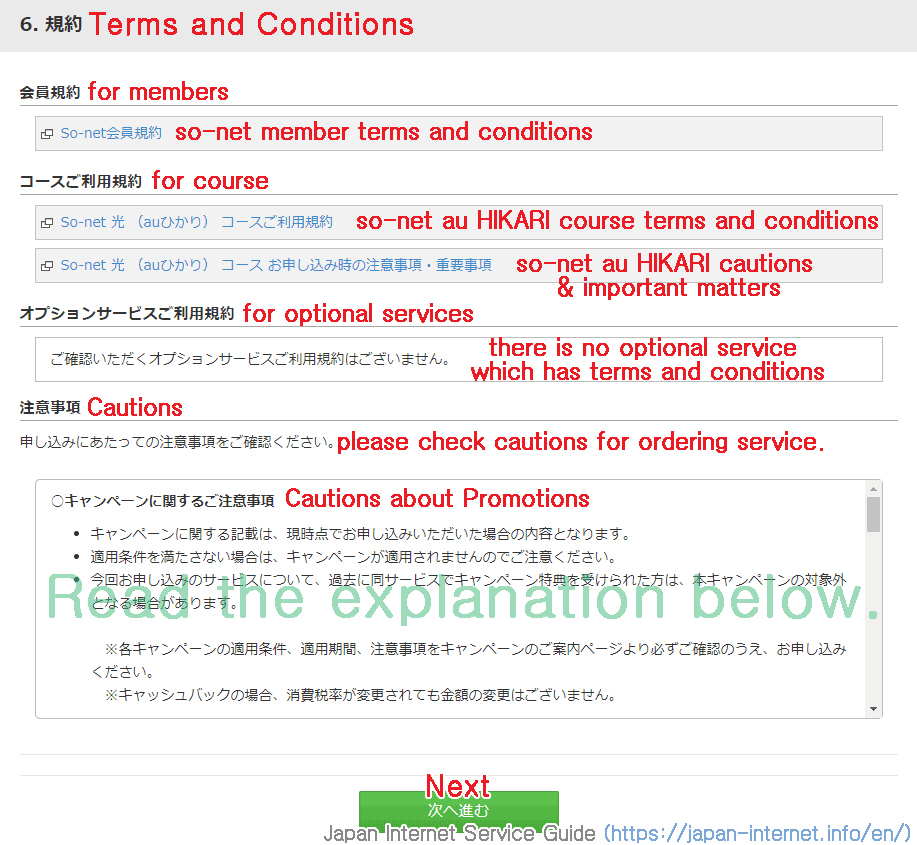
We check the terms and conditions of So-net au HIKARI here.
And below is the translation of "Cautions about Promotions"
● A customer is going to get a deal from the promotion which he/she orders the service through.
● You will be not able to get a deal from a promotion if you don't meet the requirements for the promotion.
● If you have gotten a deal from the promotion of the same service in the past, you might not be able to get a deal from the current promotion.
*Please check the requirements, promotional period, and cautions on the promotional page before you order the service.
*Prices of cashback don't change even if sales tax rate changes.
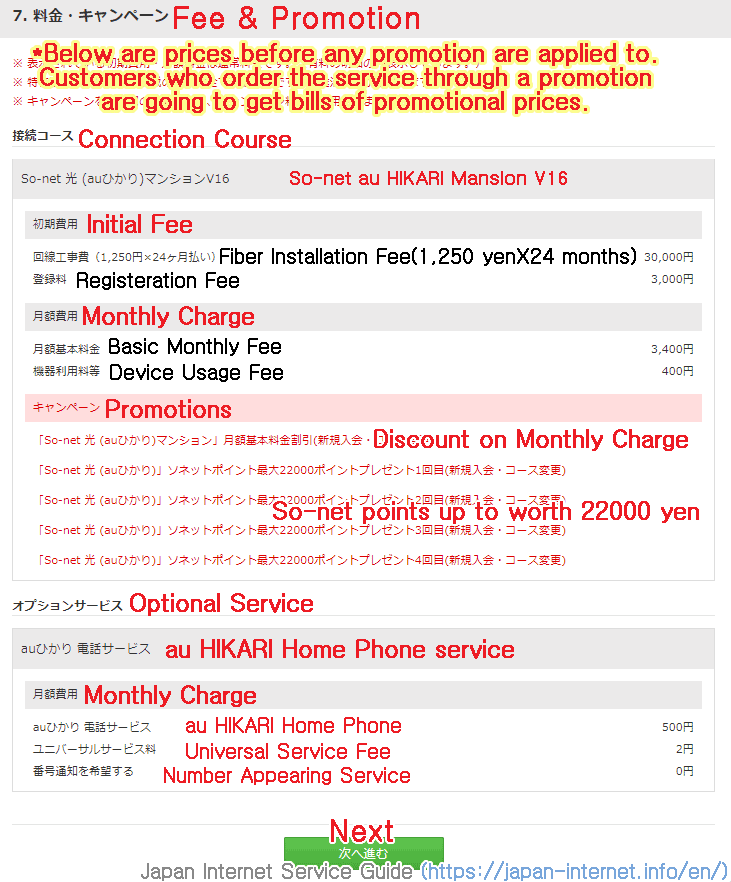
Here is the place to check the fees and promotions.
The fees above are just original the prices before any promotion are applied to, and as you order the service through a promotion, you will get bills of promotional prices.
On the lower section, you can see fees for the optional services you order, too. As we order au HIKARI Home Phone Service, there is a monthly charge of the service. are going to get bills of promotional prices.
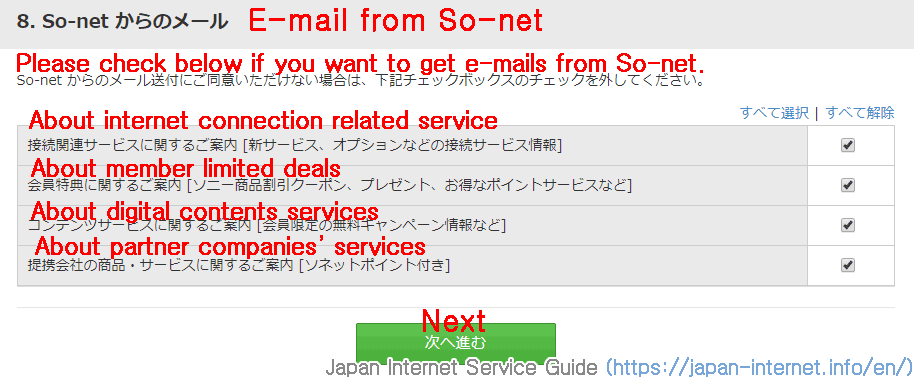
Check the boxes if you want e-mails from So-net.
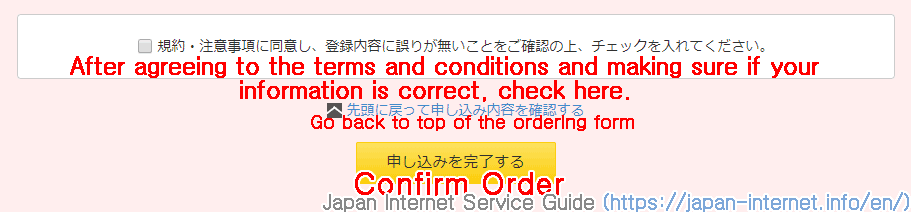
Finally, you check above box to agree to the terms and conditions and confirm your order by clicking "Confirm Order" button.
10. After Online Ordering...
After online ordering, there is going to be a few more steps to finalize your contract.
1. The procedure of Finalizing Contract

• First, you are going to get an Order Acceptance Letter(お申し込み受付のご連絡) from So-net, the ISP. Click a link in the e-mail and register as a member.
• If you are a new So-net member, So-net will send you "Certificate of Membership(入会証)" and "Manual(マニュアル)." If you are already the member, So-net will send you a document related to your contract.
• KDDI, the network operator will call you to set a date for a fiber installation (you will get some necessary device before the installation date.)
In addition, if you applied to au Smart Value(auスマートバリュー) KDDI will call you to finalize the application and explain about the service.
2. Fiber Installation

• A cable installer will come to your place to do fiber installation. On the installation date, there must be a person to watch the work at your place(you don't need to be there, anybody is fine).
The installation takes less than 1 hour if you ordered Mansion Course and 1-2 hours if you ordered House Course.
3. Activation of the Internet
• You will get an e-mail of "Guide to Activation and Start of Using(開通・ご利用開始のご案内)", set up your device and computer, then you will be able to use the internet.
|
|
|
